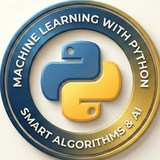🤖🧠 Plandex AI: The Future of Autonomous Coding Agents for Large-Scale Development
🗓️ 11 Nov 2025
📚 AI News & Trends
As software development becomes increasingly complex, developers are turning to AI tools that can manage, understand and automate large portions of the coding workflow. Among the most promising innovations in this space is Plandex AI, an open-source terminal-based coding agent designed for real-world, large-scale projects. Unlike simple AI coding assistants that handle small snippets, Plandex ...
#PlandexAI #AutonomousCoding #LargeScaleDevelopment #AICoding #OpenSourceAI #CodeAutomation
🗓️ 11 Nov 2025
📚 AI News & Trends
As software development becomes increasingly complex, developers are turning to AI tools that can manage, understand and automate large portions of the coding workflow. Among the most promising innovations in this space is Plandex AI, an open-source terminal-based coding agent designed for real-world, large-scale projects. Unlike simple AI coding assistants that handle small snippets, Plandex ...
#PlandexAI #AutonomousCoding #LargeScaleDevelopment #AICoding #OpenSourceAI #CodeAutomation
❤3
🎉 SPOTO Double 11 Mega Sale – Free IT Kits + Your Chance to Win!
🔥 IT Certs Have Never Been This Affordable — Don't Wait, Claim Your Spot!
💼 Whether you're targeting #CCNA, #CCNP, #CCIE, #PMP, or other top #IT certifications,SPOTO offers the YEAR'S LOWEST PRICES on real exam dumps + 1-on-1 exam support!
👇 Grab Your Free Resources Now:
🔗 IT Certs E-book:https://bit.ly/49zHfxI
🔗Test Your IT Skills for Free: https://bit.ly/49fI7Yu
🔗 AI & Machine Learning Kit: https://bit.ly/4p8BITr
🔗 Cloud Study Guide: https://bit.ly/43mtpen
🎁 Join SPOTO 11.11 Lucky Draw:
📱 iPhone 17
🛒 Amazon Gift Card $100
📘 CCNA/PMP Course Training + Study Material + eBook
Enter the Draw 👉: https://bit.ly/47HkoxV
👥 Join Study Group for Free Tips & Materials:
https://chat.whatsapp.com/LPxNVIb3qvF7NXOveLCvup
🎓 Get 1-on-1 Exam Help Now:
wa.link/88qwta
⏰ Limited Time Offer – Don't Miss Out! Act Now!
🔥 IT Certs Have Never Been This Affordable — Don't Wait, Claim Your Spot!
💼 Whether you're targeting #CCNA, #CCNP, #CCIE, #PMP, or other top #IT certifications,SPOTO offers the YEAR'S LOWEST PRICES on real exam dumps + 1-on-1 exam support!
👇 Grab Your Free Resources Now:
🔗 IT Certs E-book:https://bit.ly/49zHfxI
🔗Test Your IT Skills for Free: https://bit.ly/49fI7Yu
🔗 AI & Machine Learning Kit: https://bit.ly/4p8BITr
🔗 Cloud Study Guide: https://bit.ly/43mtpen
🎁 Join SPOTO 11.11 Lucky Draw:
📱 iPhone 17
🛒 Amazon Gift Card $100
📘 CCNA/PMP Course Training + Study Material + eBook
Enter the Draw 👉: https://bit.ly/47HkoxV
👥 Join Study Group for Free Tips & Materials:
https://chat.whatsapp.com/LPxNVIb3qvF7NXOveLCvup
🎓 Get 1-on-1 Exam Help Now:
wa.link/88qwta
⏰ Limited Time Offer – Don't Miss Out! Act Now!
❤3🎉1
🏆 Streamline Your Email Sending
📢 Effortlessly send emails to large audiences! This guide unlocks the power of email automation for your information and promotional campaigns.
⚡ Tap to unlock the complete answer and gain instant insight.
━━━━━━━━━━━━━━━
By: @CodeProgrammer ✨
📢 Effortlessly send emails to large audiences! This guide unlocks the power of email automation for your information and promotional campaigns.
⚡ Tap to unlock the complete answer and gain instant insight.
━━━━━━━━━━━━━━━
By: @CodeProgrammer ✨
Telegraph
Streamline Your Email Sending
🐍 Email Sending Automation
❤8🎉1
🤖🧠 Nanobrowser: The Open-Source AI Web Automation Tool Changing How We Browse
🗓️ 12 Nov 2025
📚 AI News & Trends
The rise of artificial intelligence has redefined how we interact with the web, transforming routine browsing into a space for automation and productivity. Among the most exciting innovations in this field is Nanobrowser, an open-source AI-powered web automation tool designed to run directly inside your browser. Developed as a free alternative to OpenAI Operator, Nanobrowser ...
#Nanobrowser #AIWebAutomation #OpenSourceTools #BrowserAI #ProductivityTech #AIAutomation
🗓️ 12 Nov 2025
📚 AI News & Trends
The rise of artificial intelligence has redefined how we interact with the web, transforming routine browsing into a space for automation and productivity. Among the most exciting innovations in this field is Nanobrowser, an open-source AI-powered web automation tool designed to run directly inside your browser. Developed as a free alternative to OpenAI Operator, Nanobrowser ...
#Nanobrowser #AIWebAutomation #OpenSourceTools #BrowserAI #ProductivityTech #AIAutomation
❤7🔥2
🤖🧠 Bytebot: The Future of AI Desktop Automation
🗓️ 12 Nov 2025
📚 AI News & Trends
In the era of rapid digital transformation, automation is the driving force behind business efficiency and innovation. While most AI agents are limited to browsers or APIs, a groundbreaking open-source project called Bytebot has redefined what AI can achieve. Bytebot introduces a self-hosted AI desktop agent — a virtual computer that performs complex, multi-step tasks ...
#Bytebot #AIDesktopAutomation #SelfHostedAI #OpenSourceAI #AIAgents #TaskAutomation
🗓️ 12 Nov 2025
📚 AI News & Trends
In the era of rapid digital transformation, automation is the driving force behind business efficiency and innovation. While most AI agents are limited to browsers or APIs, a groundbreaking open-source project called Bytebot has redefined what AI can achieve. Bytebot introduces a self-hosted AI desktop agent — a virtual computer that performs complex, multi-step tasks ...
#Bytebot #AIDesktopAutomation #SelfHostedAI #OpenSourceAI #AIAgents #TaskAutomation
❤4
Media is too big
VIEW IN TELEGRAM
The easiest way to write documentation for code
The open Davia project allows you to generate neat internal documentation with visual diagrams for any code.
Just install it on your system, follow the steps in their documentation, run the command in the project folder, and voila, it will generate complete documentation with structured visuals that you can view and edit💯
👉 https://github.com/davialabs/davia
https://t.iss.one/CodeProgrammer🩵
The open Davia project allows you to generate neat internal documentation with visual diagrams for any code.
Just install it on your system, follow the steps in their documentation, run the command in the project folder, and voila, it will generate complete documentation with structured visuals that you can view and edit
https://t.iss.one/CodeProgrammer
Please open Telegram to view this post
VIEW IN TELEGRAM
❤9
This media is not supported in your browser
VIEW IN TELEGRAM
Brought an awesome repo for those who love learning from real examples. It contains over a hundred open-source clones of popular services: from Airbnb to YouTube
Each project is provided with links to the source code, demos, stack description, and the number of stars on GitHub. Some even have tutorials on how to create them
Grab it on GitHub🍯 : https://github.com/gorvgoyl/clone-wars
👉 https://t.iss.one/CodeProgrammer
Each project is provided with links to the source code, demos, stack description, and the number of stars on GitHub. Some even have tutorials on how to create them
Grab it on GitHub
Please open Telegram to view this post
VIEW IN TELEGRAM
❤13👍2🎉1
Tip for clean code in Python:
Use Dataclasses for classes that primarily store data. The
#Python #CleanCode #ProgrammingTips #SoftwareDevelopment #Dataclasses #CodeQuality
━━━━━━━━━━━━━━━
By: @CodeProgrammer ✨
Use Dataclasses for classes that primarily store data. The
@dataclass decorator automatically generates special methods like __init__(), __repr__(), and __eq__(), reducing boilerplate code and making your intent clearer.from dataclasses import dataclass
# --- BEFORE: Using a standard class ---
# A lot of boilerplate code is needed for basic functionality.
class ProductOld:
def __init__(self, name: str, price: float, sku: str):
self.name = name
self.price = price
self.sku = sku
def __repr__(self):
return f"ProductOld(name='{self.name}', price={self.price}, sku='{self.sku}')"
def __eq__(self, other):
if not isinstance(other, ProductOld):
return NotImplemented
return (self.name, self.price, self.sku) == (other.name, other.price, other.sku)
# Example Usage
product_a = ProductOld("Laptop", 1200.00, "LP-123")
product_b = ProductOld("Laptop", 1200.00, "LP-123")
print(product_a) # Output: ProductOld(name='Laptop', price=1200.0, sku='LP-123')
print(product_a == product_b) # Output: True
# --- AFTER: Using a dataclass ---
# The code is concise, readable, and less error-prone.
@dataclass(frozen=True) # frozen=True makes instances immutable
class Product:
name: str
price: float
sku: str
# Example Usage
product_c = Product("Laptop", 1200.00, "LP-123")
product_d = Product("Laptop", 1200.00, "LP-123")
print(product_c) # Output: Product(name='Laptop', price=1200.0, sku='LP-123')
print(product_c == product_d) # Output: True
#Python #CleanCode #ProgrammingTips #SoftwareDevelopment #Dataclasses #CodeQuality
━━━━━━━━━━━━━━━
By: @CodeProgrammer ✨
❤7🎉1
Stochastic and deterministic sampling methods in diffusion models produce noticeably different trajectories, but ultimately both reach the same goal.
Diffusion Explorer allows you to visually compare different sampling methods and training objectives of diffusion models by creating visualizations like the one in the 2 videos.
Additionally, you can, for example, train a model on your own dataset and observe how it gradually converges to a sample from the correct distribution.
Check out this GitHub repository:
https://github.com/helblazer811/Diffusion-Explorer
👉 https://t.iss.one/CodeProgrammer
Diffusion Explorer allows you to visually compare different sampling methods and training objectives of diffusion models by creating visualizations like the one in the 2 videos.
Additionally, you can, for example, train a model on your own dataset and observe how it gradually converges to a sample from the correct distribution.
Check out this GitHub repository:
https://github.com/helblazer811/Diffusion-Explorer
Please open Telegram to view this post
VIEW IN TELEGRAM
Please open Telegram to view this post
VIEW IN TELEGRAM
❤11👍3🔥2🏆1
Forwarded from Machine Learning
📌 PyTorch Tutorial for Beginners: Build a Multiple Regression Model from Scratch
🗂 Category: DEEP LEARNING
🕒 Date: 2025-11-19 | ⏱️ Read time: 14 min read
Dive into PyTorch with this hands-on tutorial for beginners. Learn to build a multiple regression model from the ground up using a 3-layer neural network. This guide provides a practical, step-by-step approach to machine learning with PyTorch, ideal for those new to the framework.
#PyTorch #MachineLearning #NeuralNetwork #Regression #Python
🗂 Category: DEEP LEARNING
🕒 Date: 2025-11-19 | ⏱️ Read time: 14 min read
Dive into PyTorch with this hands-on tutorial for beginners. Learn to build a multiple regression model from the ground up using a 3-layer neural network. This guide provides a practical, step-by-step approach to machine learning with PyTorch, ideal for those new to the framework.
#PyTorch #MachineLearning #NeuralNetwork #Regression #Python
❤3
🌟 Join @DeepLearning_ai & @MachineLearning_Programming! 🌟
Explore AI, ML, Data Science, and Computer Vision with us. 🚀
💡 Stay Updated: Latest trends & tutorials.
🌐 Grow Your Network: Engage with experts.
📈 Boost Your Career: Unlock tech mastery.
Subscribe Now!
➡️ @DeepLearning_ai
➡️ @MachineLearning_Programming
Step into the future—today! ✨
Explore AI, ML, Data Science, and Computer Vision with us. 🚀
💡 Stay Updated: Latest trends & tutorials.
🌐 Grow Your Network: Engage with experts.
📈 Boost Your Career: Unlock tech mastery.
Subscribe Now!
➡️ @DeepLearning_ai
➡️ @MachineLearning_Programming
Step into the future—today! ✨
❤4👍1🔥1
Comprehensive Python Cheatsheet.pdf
6.3 MB
Comprehensive Python Cheatsheet
This Comprehensive #Python Cheatsheet brings together core syntax, data structures, functions, #OOP, decorators, regular expressions, libraries, and more — neatly organized for quick reference and deep understanding.
This Comprehensive #Python Cheatsheet brings together core syntax, data structures, functions, #OOP, decorators, regular expressions, libraries, and more — neatly organized for quick reference and deep understanding.
https://t.iss.one/CodeProgrammer
❤16
🚀 THE 7-DAY PROFIT CHALLENGE! 🚀
Can you turn $100 into $5,000 in just 7 days?
Lisa can. And she’s challenging YOU to do the same. 👇
https://t.iss.one/+AOPQVJRWlJc5ZGRi
https://t.iss.one/+AOPQVJRWlJc5ZGRi
https://t.iss.one/+AOPQVJRWlJc5ZGRi
Can you turn $100 into $5,000 in just 7 days?
Lisa can. And she’s challenging YOU to do the same. 👇
https://t.iss.one/+AOPQVJRWlJc5ZGRi
https://t.iss.one/+AOPQVJRWlJc5ZGRi
https://t.iss.one/+AOPQVJRWlJc5ZGRi
1❤6👎3👍1💯1
Data Science Formulas Cheat Sheet.pdf
175.4 KB
👨🏻💻 This cheat sheet presents important data science concepts along with their formulas.
https://t.iss.one/CodeProgrammer
More Likes Please
Please open Telegram to view this post
VIEW IN TELEGRAM
❤9👍5
Forwarded from Machine Learning with Python
🚀 THE 7-DAY PROFIT CHALLENGE! 🚀
Can you turn $100 into $5,000 in just 7 days?
Lisa can. And she’s challenging YOU to do the same. 👇
https://t.iss.one/+AOPQVJRWlJc5ZGRi
https://t.iss.one/+AOPQVJRWlJc5ZGRi
https://t.iss.one/+AOPQVJRWlJc5ZGRi
Can you turn $100 into $5,000 in just 7 days?
Lisa can. And she’s challenging YOU to do the same. 👇
https://t.iss.one/+AOPQVJRWlJc5ZGRi
https://t.iss.one/+AOPQVJRWlJc5ZGRi
https://t.iss.one/+AOPQVJRWlJc5ZGRi
🎉3❤2
This media is not supported in your browser
VIEW IN TELEGRAM
This GitHub repo is a gold mine for EVERY data scientist!
(full of hands-on and interactive tutorials)
DS Interactive Python provides several dashboards to interactively learn about statistics, ML models, and other related theoretical concepts!
Some key topics you can understand interactively:
• PCA
• Bagging and boosting
• Linear regression and OLS
• Bayesian and frequentist statistics
• confidence intervals
• clustering (kmeans, spectral clustering, etc.)
• central limit theorem
• neural networks (the backpropagation animation is really good)
• and many more.
Link: https://github.com/GeostatsGuy/DataScienceInteractivePython
https://t.iss.one/CodeProgrammer
(full of hands-on and interactive tutorials)
DS Interactive Python provides several dashboards to interactively learn about statistics, ML models, and other related theoretical concepts!
Some key topics you can understand interactively:
• PCA
• Bagging and boosting
• Linear regression and OLS
• Bayesian and frequentist statistics
• confidence intervals
• clustering (kmeans, spectral clustering, etc.)
• central limit theorem
• neural networks (the backpropagation animation is really good)
• and many more.
Link: https://github.com/GeostatsGuy/DataScienceInteractivePython
https://t.iss.one/CodeProgrammer
1❤12👍5💯1
Create a Wi-Fi QR code in Python in a couple of seconds
👉 @codeprogrammer
pip install wifi_qrcode_generator
import wifi_qrcode_generator.generator
from PIL import Image
ssid = "CLCoding_WIFI"
password = "supersecret123"
security = "WPA"
from wifi_qrcode_generator.generator import wifi_qrcode
qr = wifi_qrcode(ssid, False, security, password)
qr.make_image().save("wifi_qr.png")
Image.open("wifi_qr.png")
Please open Telegram to view this post
VIEW IN TELEGRAM
❤16👍10🎉2💯1
💸 PacketSDK--A New Way To Make Revenue From Your Apps
Regardless of whether your app is on desktop, mobile, TV, or Unity platforms, no matter which app monetization tools you’re using, PacketSDK can bring you additional revenue!
● Working Principle: Convert your app's active users into profits 👥→💵
● Product Features: Ad-free monetization 🚫, no user interference
● Additional Revenue: Fully compatible with your existing ad SDKs
● CCPA & GDPR: Based on user consent, no collection of any personal data 🔒
● Easy Integration: Only a few simple steps, taking approximately 30 minutes
Join us:https://www.packetsdk.com/?utm-source=SyWayQNK
Contact us & Estimated income:
Telegram:@Packet_SDK
Whatsapp:https://wa.me/85256440384
Teams:https://teams.live.com/l/invite/FBA_1zP2ehmA6Jn4AI
⏰ Join early ,earn early!
Regardless of whether your app is on desktop, mobile, TV, or Unity platforms, no matter which app monetization tools you’re using, PacketSDK can bring you additional revenue!
● Working Principle: Convert your app's active users into profits 👥→💵
● Product Features: Ad-free monetization 🚫, no user interference
● Additional Revenue: Fully compatible with your existing ad SDKs
● CCPA & GDPR: Based on user consent, no collection of any personal data 🔒
● Easy Integration: Only a few simple steps, taking approximately 30 minutes
Join us:https://www.packetsdk.com/?utm-source=SyWayQNK
Contact us & Estimated income:
Telegram:@Packet_SDK
Whatsapp:https://wa.me/85256440384
Teams:https://teams.live.com/l/invite/FBA_1zP2ehmA6Jn4AI
⏰ Join early ,earn early!
❤13🎉3